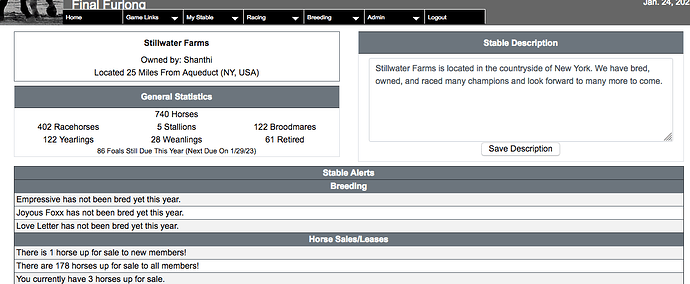for some strange reason the size of the text and layout on my stable pages has changed and become huge. the site headings are not affected nor is the forum. the actual formatting also seems different and stable notes are showing in full taking up a lot of space. all of the pages are affected. my browser settings are at 100% and no other programmes are affected. I have opened the site on both chrome and firefox with the same result. I have logged out and back in on both browsers but it is the same. I find it less easy to use as I am scanning left to right where once i could see the the whole width and horse paged must be scrolled. I have used the zoom to 67% to get something similar to the previous view but that makes the menu bar very small.
Also when using the back button I keep getting a page that wants me to confirm form re submission each time which is getting a bit annoying. I’m using windows 8.1 if thats any help
I’m updating the styling of the site, so things will be changing.
What page are you going to/from?
This is fixed.
I know you’re still tweaking stuff, but fyi there’s some odd alignments going on with the notes:
I am not using any left/center/right/justify coding in my notes. Looks like it’s trying to center based on size of content?
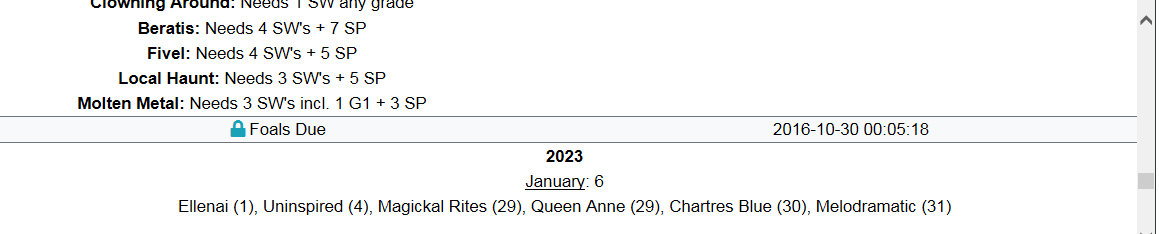
Fixed.
Also FYI the font size (for the site, except the menus which are currently hard-coded) should be dictated by your browser default font. I think standard is 16pt, I’ve set mine down to 14pt and it looks decent (though the menus are still a bit smaller than the rest). Perhaps it’s worth playing around with your browser’s settings to see if anything looks better.
for the record, my view with 14pt font is:
I preferred the smaller font too. If you’re changing the layout, maybe look for some inspiration at wordpress templates:
they often have very nice and modern layouts. Wish I could help with design but I’m late with so many projects 
Font sizes should be fixed.
Just a reminder, you can set your preferred font size on the edit profile page (now that it’s back to respecting that setting).
Thank you Shanthi!
Thanks Shanthi. I have set my browser font size to medium as it does not give me the option to use point sizes. I like the new page design (now it fits  ) it looks much crisper.
) it looks much crisper.
Still getting the “confirm form re submission” page. seems mainly when I gave been looking at eg. a mares foals. I select the foal (of whatever age) when i use the back button to return to the mares page I get the error message. if i click the back button again it goes back to the mares page. Doesn’t seem to happen when I go from pages not involved with the horses individual page.
Should be fixed. (I’m still figuring out all the settings that disappeared with the server move.)