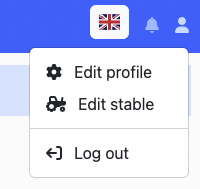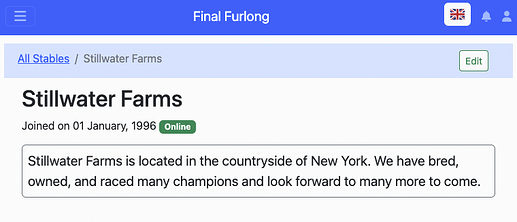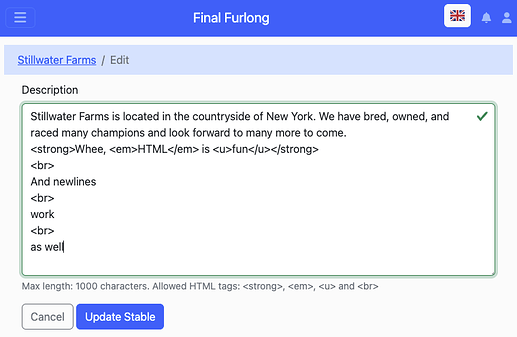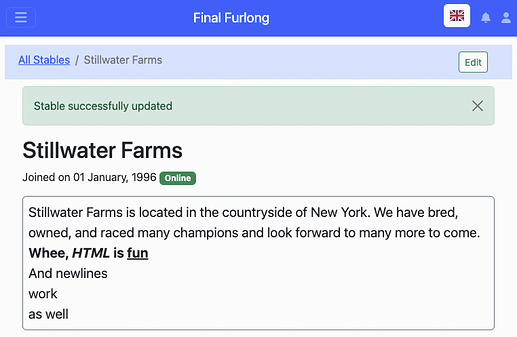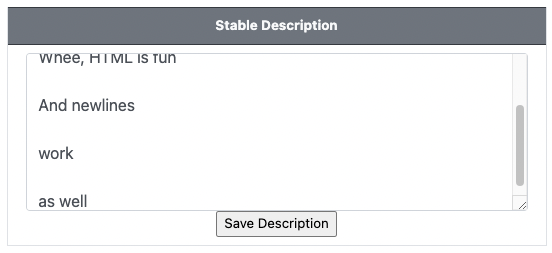This is arguably the first exciting feature, as it impacts both the main app and the beta app. ![]()
On the beta app, you can edit your stable’s description.
- Click “Edit Stable” in your avatar dropdown or
- Click “My Stable” and then click “Edit” in the title bar
- You can enter text with some limited HTML tags (bold font, italic font, underlined font, and line breaks). Don’t go nuts here, since it is public and we don’t want anyone blinded by your info.

- When you save, your beta app description will show with the HTML rendered
- Your main app description will also be updated, but it will not include any HTML